یه ipod touh 4 دارم ورژنش 4.3.3 بود اومدم ریستور کنم به 6.1 با ایتونز که وسط ریستور گیر میکنه و هیچ اروری نمیده
الان رو ریکاوری هست و به هیچ ورژنی هم shsh نداره
فیکس ریکاوری هم نمیشه و فقط وسط ریستور گیر میکنه
با مک و ویندوز هم تست کردم و تا الان 3 تا کامپیوتر !!!
چیکارش کنم درست شه ؟ بحث ابرومه دوستان ممنون میشم راهنمایی کنید



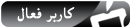

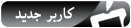
نظر