با سلام خدمت اساتید من اخرین ورژن itunes رو نصب کردم برنامه کامل نصب میشه ولی هنگام اجرا هرچی کلیک می کنم برنامه اجرا نمیشه ویا بعد از 10 یا 20 مین شاید اجرا بشه ویندوز عوض کردم ویندوزم 7 تو قسمت properties compatibility iهم رفتم وهر کاری که شده انجام دادم ولی نتیجه نگرفتم ممنون میشم جواب درستی بگیرم که مشکلم حل شه 


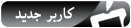

نظر