با سلام خدمت دوستان
در اين بخش مي خوام آموزش باز كردن اصولي و تصويري آيفون iPod Touch رو ارائه بدم.
نكته: دوستان عزيز اين آموزش براي ورژن iPod Touch 4th Generation.
Enough of the exterior, let's get inside...
There are no visible screws. We'll have to figure out what combination of glue, tabs, and magic Apple used to hold the Touch together.
We first used a heat gun to soften the adhesive holding the display assembly in place.
Next, we ran a iPod Touch opening tool around the edge to separate the adhesive.


That was the easiest iPod Touch we've ever cracked open. Hopefully the insides will continue to be repair-friendly.
Dear : this is Future and we can confirm that the insides are not repair-friendly.
The display assembly is still attached to the iPod, and disconnecting it doesn't look like it's going to be easy.


Like the iPhone 4, it appears that the front glass and LCD panel are permanently fused together. The good news is that this will prevent dust from getting beneath the glass, but unfortunately it will make repair more expensive.
There are two cables securing the display assembly to the logic board. One is easy to disconnect, but the other is more challenging. The thin black cable connects beneath the logic board. That means that replacing the display assembly will definitely not be trivial.
If you have a 1st, 2nd, or 3rd generation Touch, it is possible to replace just the front glass without replacing the LCD.

There's an EMI shield between us and the iPod. Fortunately, it's just held in place with a few Phillips #00 screws.
The EMI shield is surprisingly heavy, weighing in at 11 grams. The entire iPod Touch is only 101 grams, meaning Apple has devoted more than 10% of the iPod's weight to this metal EMI shield.


After removing the EMI shield, the battery looms large.
Apple claims you'll get (up to) 40 hours of audio playback. That's a long time!
Apple's making us do some digging to find the chips. This side of the logic board is quite barren.
Contrary to Apple's initial claims on their FaceTime marketing page, the iPod Touch does not have a vibrator. Apple's website has been updated to remove this claim.

The battery lists a capacity of 3.44 Watt-hours.
Like all other revisions of the iPod Touch, the battery is soldered to the logic board. This isn't a surprise given the slim form factor of the iPod, but we wish Apple would make battery replacement easier.
Fortunately, compared to the 3rd Generation Touch, Apple did add more space between the battery's three solder points (on the orange ribbon just to the left of the battery). This should make the soldering job a little easier when replacing the battery, as there's less chance of accidentally bridging the contacts.

In a first for the iPod Touch line, the headphone jack is not soldered to the logic board.
There's one screw, one connector, and the headphone jack lifts out.
Having the headphone jack on a separate board is definitely a plus for repairability.



Here's the headphone jack all by itself. Notice the liquid damage indicator on the bottom of the part.
The headphone jack is stamped with Foxconn. Foxconn has long been one of Apple's primary contract manufacturers and this part has one of the few indications that Apple doesn't actually manufacture the iPod.

It took a bit of prying to lift the battery and logic board out of the casing, but unfortunately the headphone/sleep button control ribbon cable is both soldered to the logic board and glued to the outer case.


After wrangling the logic board/battery/display assembly out of the rear panel, we can finally access the screws holding the volume button cover and the sleep button down.
After a good bit of anxiety-filled scraping with a metal spudger, the ribbon cable is finally free from the rear panel.
The control ribbon cable is bonded to the rear panel extremely well, especially near the volume buttons. Since the volume buttons have no structural bracket (just a steel cover) holding them to the rear panel, the adhesive bond must be strong enough to survive presses from the strongest of button pushers.

[IMG]http://guide-images.ifixit.net/igi/STAh3XMi2LCLh***.medium[/IMG]

After removing a loop of copper tape around the digitizer connector, the display assembly can finally be separated from the logic board.
A copper shield fastened to the back of the battery can also be removed at this point.
Presumably, the rear case is thin enough to warrant a copper shield for either heat dispersion or EMI protection, or both.


نكته: ترجمه تشريح
در اين بخش مي خوام آموزش باز كردن اصولي و تصويري آيفون iPod Touch رو ارائه بدم.

نكته: دوستان عزيز اين آموزش براي ورژن iPod Touch 4th Generation.
Enough of the exterior, let's get inside...
There are no visible screws. We'll have to figure out what combination of glue, tabs, and magic Apple used to hold the Touch together.
We first used a heat gun to soften the adhesive holding the display assembly in place.
Next, we ran a iPod Touch opening tool around the edge to separate the adhesive.
That was the easiest iPod Touch we've ever cracked open. Hopefully the insides will continue to be repair-friendly.
Dear : this is Future and we can confirm that the insides are not repair-friendly.
The display assembly is still attached to the iPod, and disconnecting it doesn't look like it's going to be easy.
Like the iPhone 4, it appears that the front glass and LCD panel are permanently fused together. The good news is that this will prevent dust from getting beneath the glass, but unfortunately it will make repair more expensive.
There are two cables securing the display assembly to the logic board. One is easy to disconnect, but the other is more challenging. The thin black cable connects beneath the logic board. That means that replacing the display assembly will definitely not be trivial.
If you have a 1st, 2nd, or 3rd generation Touch, it is possible to replace just the front glass without replacing the LCD.
There's an EMI shield between us and the iPod. Fortunately, it's just held in place with a few Phillips #00 screws.
The EMI shield is surprisingly heavy, weighing in at 11 grams. The entire iPod Touch is only 101 grams, meaning Apple has devoted more than 10% of the iPod's weight to this metal EMI shield.
After removing the EMI shield, the battery looms large.
Apple claims you'll get (up to) 40 hours of audio playback. That's a long time!
Apple's making us do some digging to find the chips. This side of the logic board is quite barren.
Contrary to Apple's initial claims on their FaceTime marketing page, the iPod Touch does not have a vibrator. Apple's website has been updated to remove this claim.
The battery lists a capacity of 3.44 Watt-hours.
Like all other revisions of the iPod Touch, the battery is soldered to the logic board. This isn't a surprise given the slim form factor of the iPod, but we wish Apple would make battery replacement easier.
Fortunately, compared to the 3rd Generation Touch, Apple did add more space between the battery's three solder points (on the orange ribbon just to the left of the battery). This should make the soldering job a little easier when replacing the battery, as there's less chance of accidentally bridging the contacts.
In a first for the iPod Touch line, the headphone jack is not soldered to the logic board.
There's one screw, one connector, and the headphone jack lifts out.
Having the headphone jack on a separate board is definitely a plus for repairability.
Here's the headphone jack all by itself. Notice the liquid damage indicator on the bottom of the part.
The headphone jack is stamped with Foxconn. Foxconn has long been one of Apple's primary contract manufacturers and this part has one of the few indications that Apple doesn't actually manufacture the iPod.
It took a bit of prying to lift the battery and logic board out of the casing, but unfortunately the headphone/sleep button control ribbon cable is both soldered to the logic board and glued to the outer case.
After wrangling the logic board/battery/display assembly out of the rear panel, we can finally access the screws holding the volume button cover and the sleep button down.
After a good bit of anxiety-filled scraping with a metal spudger, the ribbon cable is finally free from the rear panel.
The control ribbon cable is bonded to the rear panel extremely well, especially near the volume buttons. Since the volume buttons have no structural bracket (just a steel cover) holding them to the rear panel, the adhesive bond must be strong enough to survive presses from the strongest of button pushers.
[IMG]http://guide-images.ifixit.net/igi/STAh3XMi2LCLh***.medium[/IMG]
After removing a loop of copper tape around the digitizer connector, the display assembly can finally be separated from the logic board.
A copper shield fastened to the back of the battery can also be removed at this point.
Presumably, the rear case is thin enough to warrant a copper shield for either heat dispersion or EMI protection, or both.
نكته: ترجمه تشريح

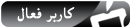



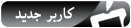
نظر