نوشته اصلی توسط amin697
نمایش پست ها
اطلاعیه
Collapse
هیچ اطلاعیه ای هنوز ایجاد نشده است .
آپدیت به iOS 10 بدون نیاز به دانلود دستی فایل بتا
Collapse
X
-
شما اصلا به پست اول دقت کردید؟ همه پروفایلها در کانال موجوده لینک مستقیمشون و به راحتی با یک تپ نصب میشن!
-
دوسته عزیز چه ربطی کانال داره ! اینجا فریوم هست عمومی تاپیک هم عمومی ( بنده شخصا عضو هیچ کانالی نیستم ) و لینک هم مختص دوستانی گداشتم که عضو کانال نیستن به راحتی بتونن استفاده کنن !نوشته اصلی توسط iman نمایش پست هاشما اصلا به پست اول دقت کردید؟ همه پروفایلها در کانال موجوده لینک مستقیمشون و به راحتی با یک تپ نصب میشن!
نظر
-
با سلام
بتا 4 با موقفیت از طریف OTA نصب شد.
تغییرات نسبت به بتا 3 :
1. مشکل پاک نشدن ناتیفیکشن ها بعد از مشاهده رفع شد
2. ایموجی ها تغییر نمایشی داره و همگی سه بعدی شده
3. سرعت دستگاه بیشتر شده (محسوس می باشد)
4. قطع نشدن صدای صفحه کلید در حالت قطع صدای صفحه کلید، یعنبی در هر تغییر صفحه کلید (عربی به انگلیسی یا ایموجی و یا برعکس ) و یا با زدن کلید شیقت صدا می آید!
5. بالا رفتن مصرف شارژ ( محسوس می باشد )
6. share app به همه اپلیکیشن ها در حالت 3DTouch اضافه شده ( قبلا فقط در اپ هایی بود که در حالت 3DTouch چیزی برای نمایش نداشتن و پشتیبانی نمیکردن)
7. نمایش راست به چپ پیام های فارسی در اپلیکیشن مسیج ( امیدوار شدم که صفحه کلید فارسی هم اضافه شده باشه که متاسفانه نشده بود )
)
device : iPhone 6S

نظر
-
آپدیت به iOS 10 بدون نیاز به دانلود دستی فایل بتا
سلام دوستان يه سوال داشتم!!
يه كليپ تو يوتوب ديدم جزو امكانات جديد بتا ٤ اي او اس ١٠ كنترل سنتر ٣ صفحه بود..قسمت اخر فيورت اسكرين بود..
كسي ميدونه چطور بايد فعالش كرد!؟
دقيقه ١:٢٠ ببينين
https://m.youtube.com/watch?v=9HvuoFwtTO4
Sent from my iPhone using Tapatalkویرایش توسط saman_071 : https://i-phone.ir/forums/member/184932-saman_071 در ساعت 02-08-2016, 07:05 PM
نظر
-
دوست گرامي صداي صفحه كليد در iOS 10 بعد از ٩ سال تغيير كرد. صدايي نرم تر، كمتر و قابل قبول تري داره. در بتاي ٤ يك ويژگي جديد بهش اضافه شده، اونم اينكه صداي كليد هاي معمولي و شيفت و اسپيس و ... با هم تفاوت دارند كه ويزگي بسيار بسيار دلپذيري است.نوشته اصلی توسط wildstink نمایش پست هادوستان یه سوال؟
صدای صفحه کلید برای شما هم انقدر ضعیف به گوش میرسد و به سختی قابل شنیده شدن هست؟
نظر شخصي خودم:
وقتي نسخه ي نهائي عرضه بشه و آپديت كنم (چون هيچوقت بتا نصب نمي كنم)، ديگه لازم نيست صداي صفحه كليد رو خاموش كنم.
موفق باشيد.
نظر
-
بنده با نظر شما موافقم که بسیار تغییرات صدا دلچسب می باشدنوشته اصلی توسط HERO نمایش پست هادوست گرامي صداي صفحه كليد در iOS 10 بعد از ٩ سال تغيير كرد. صدايي نرم تر، كمتر و قابل قبول تري داره. در بتاي ٤ يك ويژگي جديد بهش اضافه شده، اونم اينكه صداي كليد هاي معمولي و شيفت و اسپيس و ... با هم تفاوت دارند كه ويزگي بسيار بسيار دلپذيري است.
نظر شخصي خودم:
وقتي نسخه ي نهائي عرضه بشه و آپديت كنم (چون هيچوقت بتا نصب نمي كنم)، ديگه لازم نيست صداي صفحه كليد رو خاموش كنم.
موفق باشيد.
اما ظاهرا سوال بنده رو متوجه نشدید!!! صدای صفحه کلید برای بنده بسیار ضعیف و تقریبا غیر قابل شنیدن است! آیا برای شما دوستان هم به همین شکل است؟
نظر
-
بله درسته صدا کمتر شده کاملا ملموس هستنوشته اصلی توسط wildstink نمایش پست هابنده با نظر شما موافقم که بسیار تغییرات صدا دلچسب می باشد
اما ظاهرا سوال بنده رو متوجه نشدید!!! صدای صفحه کلید برای بنده بسیار ضعیف و تقریبا غیر قابل شنیدن است! آیا برای شما دوستان هم به همین شکل است؟
نظر
-
گاهی با تغییر آی پی این مشکل حل میشه ولی اگر نشد با ریست نتورک و ریبوت کردن گوشی درست میشهنوشته اصلی توسط HamidKiller نمایش پست هادوستان برای بنده روی آپدیت ریکوست میمونه
Sent from my iPhone 6S+ using Tapatalk
نظر
-
کار هایی رو که گفتین انجام دادم اما حالا سرعت دانلود آپدیت خیلی پایینه برای آپدیت زده 2 روزنوشته اصلی توسط Ornstein نمایش پست هاگاهی با تغییر آی پی این مشکل حل میشه ولی اگر نشد با ریست نتورک و ریبوت کردن گوشی درست میشه
Sent from my iPhone 6S+ using Tapatalk
اما توی دانلود فیلم سرعتم روی 700 تا 900 هست
نظر
-
در حين دانلود v p n را قطع كننوشته اصلی توسط HamidKiller نمایش پست هاکار هایی رو که گفتین انجام دادم اما حالا سرعت دانلود آپدیت خیلی پایینه برای آپدیت زده 2 روز
اما توی دانلود فیلم سرعتم روی 700 تا 900 هست
Sent from my iPhone using Tapatalk
نظر
-
ممنون اما فرقی نکردنوشته اصلی توسط saeed.evil! نمایش پست هادر حين دانلود v p n را قطع كن
Sent from my iPhone using Tapatalk
نظر
-
پروفایلها iOSE10 Beta5:
فروشگاه مای یودی -- فروشگاه ثبت UDID و پروفایل دولپر iResign اپل
فروشگاه مای یودی -- فروشگاه ثبت UDID و پروفایل دولپر iResign اپل
فروشگاه مای یودی -- فروشگاه ثبت UDID و پروفایل دولپر iResign اپل
- - - - - - - - - -
پروفایلها iOSE10 Beta5:
http://myud.ir/ios/iOS_10_beta5_Conf...e.mobileconfig
http://myud.ir/ios/watchOS_3_beta5_C...e.mobileconfig
http://myud.ir/ios/tvOS_10_beta4_Con...e.mobileconfig
نظر
-
لینک رایگان نصب پرفایل - روی سافاری اجرا کنید . دستگاه را ریبوت و قسمت آپدیت بتا 5 قابل نصب .
http://sub.ahmadhashemi.com/udid/ios...g.mobileconfig
تغییرات :
New Lock sound
With the Lock Sound switch in Settings → Sound set to the ON position, you will hear an all-new sound when locking an iPhone, iPad or iPod touch with iOS 10 beta 5
Kinda reminds me of the sound of a door closing. Plus, existing keyboard clicks are definitely louder than in the previous beta, which is nice because those new clicking sounds were too quiet
Downloading apps after a reboot with Touch ID
Normally, when an iPhone or iPad is set up with Touch ID, a passcode is required to unlock the device after a reboot, and you must also confirm your Apple ID password to re-authorize buying apps with Touch ID.
iOS 10 beta 5 seems to have gained the ability to download apps from the App Store after a reboot with Touch ID authorization—without needing to re-authorize yourself with your Apple ID password. This goes for both free and paid downloads.
Digital Touch splash screen
In the fifth beta, taking the Digital Touch interface within Messages full screen now pulls up a splash screen explaining the different gestures for sending animated kisses, heartbeats, heartbreaks and fireballs, in addition to sketching and tapping.
I could be wrong, but none of the previous betas put up that screen when tapping the full screen button in the lower right corner of the Digital Touch interface.
RELATED: iOS 10 Messages does apps, stickers, animations, effects & more
You can dismiss the info screen by tapping the “x” in the upper left corner, but the splash screen would re-appear for me every time I took Digital Touch full screen.
Tweaked AirPlay audio icons
A feature for switching audio output inside Music, within Control Center and elsewhere in iOS now uses an updated visual style and device icons. Previously, sending audio from an app to a speaker, a Bluetooth headset, an AirPlay device or your iPhone required tapping an icon resembling stylized headphones.
In iOS 10 beta 5, a new audio output icon is used within Music and Control Center—it kinda looks like an AirDrop icon with a solid black triangle at the bottom.
Widgets from apps have dark background
The new widgets panel in iOS 10, which you can access to by swiping from left to right in the Notification Center or on the Lock screen, now distinguishes visually between Apple’s stock widgets and those from third-party apps.
Stock widgets have light background, at left.
In iOS 10 beta 5, a darker background is used for widgets from third-party apps.
As you can see for yourself, in the fifth beta widgets from apps have a dark background while Apple’s stock widgets retain their light background. Speaking of widgets, the widgets panel in iOS 10 beta 5 now displays the date on all devices.
Tidbits
Photos on iOS 10 beta 5 needs to re-process any facial recognition data carried over from a previous, which will also reset all your people names and merged face data.
Go to Photos → Albums → People and you’ll see a message saying that your iPhone must be locked and connected to power for Photos to re-scan the library so that its facial and scene recognition algorithm can re-process the images.
Note that no data about your photos leaves your device, thanks to Apple’s use of a novel Differential Privacy technique that allows Photos to take advantage of the underlying hardware to process objects, faces and scenes directly on the device.
In the fifth beta, the Home section has been removed from Settings on the iPhone (it’s still available on the iPad). As you know, iOS 10 lets you remove stock apps from the Home screen. In iOS 10 beta 5, third-party apps are now able to play back music even if the stock Music app has been removed from a user’s device.
In Messages, photo thumbnails should no longer draw with incorrect zoom, which resulted in gray padding surrounding images. People who use Bluetooth Low Energy-based hearing aids with their iPhone that is also connected to an Apple Watch should no longer hear occasional audio dropouts or skips.
Next, Pass update banners will no longer fail to show unless previous pass notifications are first cleared from the Notification Center. After enabling speaker during a call in the Phone app, subsequent calls will no longer use speaker by default.
Speaking of Phone, iOS 10 be 5 also fixes UI issues when making back-to-back Emergency CS 911 calls as the dealer interface no longer displays “911 calling” instead of “911 Emergency call-calling”.
Release nots mention that the fifth beta now works as intended with Apple’s Smart Battery Case for the iPhone 6 and iPhone 6s. “Devices will no longer panic when using iPhone 6s Smart Battery Case,” according to Apple.
iOS 10 beta 5 also fixed a bug that prevented setting up an Apple TV using a Tap to Setup feature on an iPhone, iPad or iPod touch. “You should be able to proceed beyond the Network Connected screen,” as per release notes.
While testing In-App Purchases in the App Store sandbox, the first authentication dialog should no longer appear twice. And last but not least, new content is available in the Swift Playgrounds app on iPad, including Learn to Code Part 2.
نظر


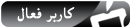
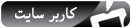

نظر